BLOG Empowering Independence: A Guide to Sharing Location for Senior Care

In our ever-connected world, leveraging technology can be a game-changer, especially when it comes to caring for seniors seeking independence. Sharing location with friends and family is a powerful tool that ensures safety and peace of mind. At Arion Care, we believe in harnessing technology to enhance senior care, and here’s a comprehensive guide on how to share location on both iPhone and Android devices.
Benefits of Location Sharing for Senior Care:
- Safety Assurance: Loved ones can have peace of mind knowing the senior’s whereabouts, especially when living alone.
- Emergency Response: In case of emergencies, quick access to the shared location aids in a faster and more efficient response.
- Independence with Oversight: Seniors can maintain a sense of independence while family members or caregivers have the convenience of oversight.
- Customizable Privacy: The duration and contacts for location sharing can be customized, ensuring privacy and flexibility.
- Seamless Communication: Knowing the senior’s location facilitates better coordination and communication regarding daily activities and appointments.
By embracing the capabilities of location sharing on smartphones, families and caregivers can enhance the quality of care provided to seniors. It’s a simple yet powerful tool that aligns with Arion Care’s commitment to promoting independence and ensuring the well-being of our elderly loved ones.
For iPhone Users:
- Open the Settings App: Navigate to the “Settings” app on the iPhone’s home screen.
- Tap on Privacy: Within the Settings menu, locate and tap on “Privacy.”
- Select Location Services: In the Privacy menu, choose “Location Services” to access location-related settings.
- Share My Location: Scroll down and tap on “Share My Location.” Toggle the switch to enable location sharing.
- Choose Contacts: Under “Share My Location,” select “Add Sharee” to choose contacts with whom you want to share your location.
- Set Duration or Indefinite: Decide whether you want to share your location for a specific duration or indefinitely.
- Send Request: Once you’ve made your selections, tap “Send” to share your location with the chosen contacts.
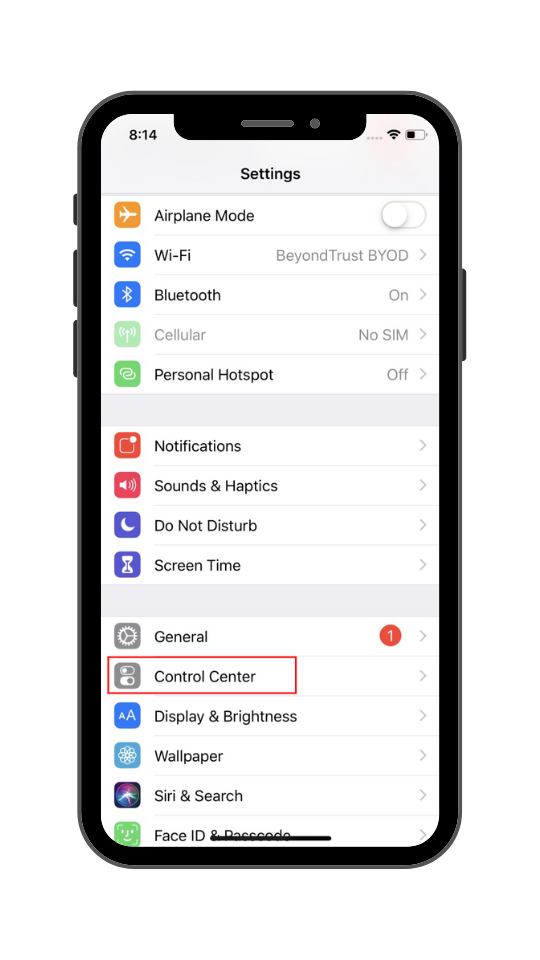
For Android Users:
- Open Google Maps: Launch the Google Maps app on your Android device.
- Access Location Sharing: Tap on the three horizontal lines in the top-left corner to open the menu. Select “Location sharing.”
- Choose a Contact: Select the contact with whom you want to share your location. If they don’t have Google Maps, you can send them an invitation to install the app.
- Set Duration or Until Turned Off: Specify the duration for which you want to share your location or choose “Until you turn this off” for indefinite sharing.
- Share: Tap “Share” to initiate location sharing.
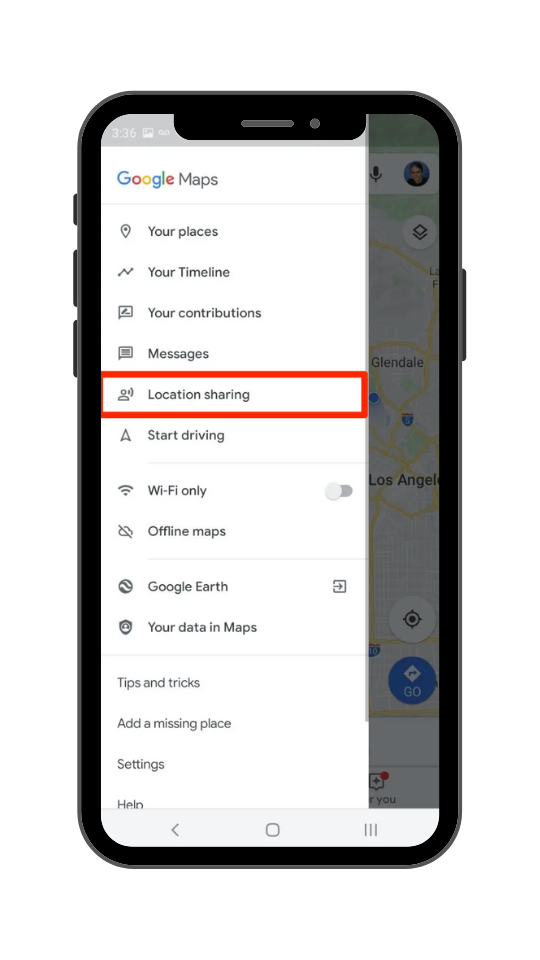
Related Articles

Stress and anxiety are common experiences for many of us, especially in today’s fast-paced and uncertain world. While some level of stress can be helpful in motivating us to take […]

August 2024 | Arion Care Solutions At Arion Care Solutions, we are committed to providing comprehensive support through our Habilitation (HAH) services, helping individuals develop essential life skills and achieve […]
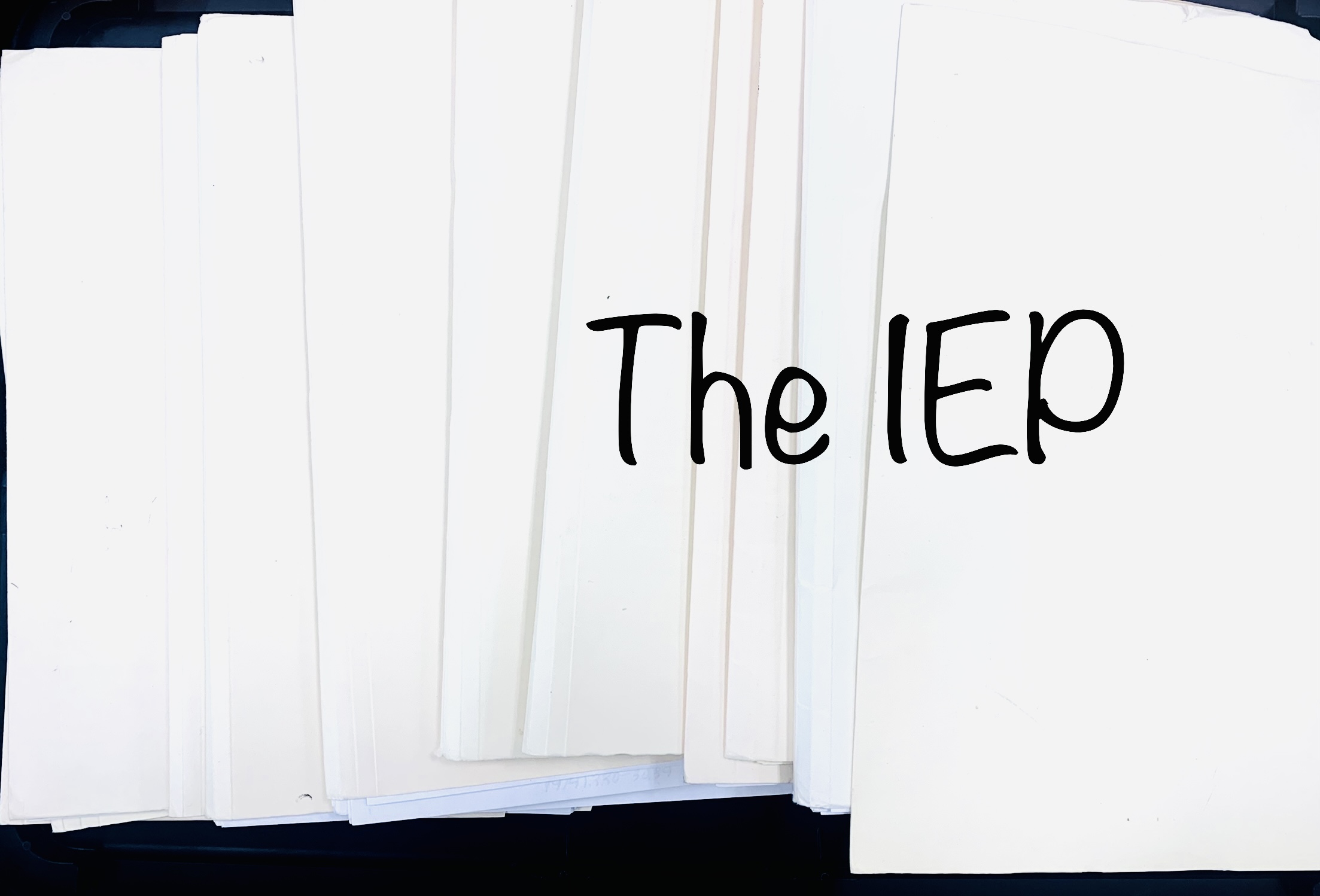
Whether you are brand new to the exciting world of Special Education and Special Needs paperwork, or if you’ve been advocating in this way for your child for years, there is always something new to learn.
 English/Español: (480) 722-1300
English/Español: (480) 722-1300




