BLOG Let’s Talk About Communication

The number one question or concern that the majority of parents of an individual with special needs wants to find an answer to is “How can I help my child communicate?” This is a relevant topic for many children and adults across all disability categories, including Autism, Traumatic Brain Injury, Intellectual Delay, and any other exceptionality that can impact speech and language or functional communication.
There has been a lot of research to indicate that the use of picture cards along with environmental print and print labels are all great strategies for early language learners and likewise for children and individuals with communication and speech delay. Research has also supported the use of transition cards, especially for individuals who have Autism Spectrum Disorder, to aid with understanding as well as behavior during transitions. These tools, along with picture schedules and social/emotional cue cards are all extremely beneficial for children and some adults who require a variety of means to communicate and to support other daily living skills. I’ve used all of these resources in my classroom for the past 7 years, but nothing has proven to be more useful and effective than the Universal Core Communication System, along with programmed communication devices- also known as augmentative and alternative communication devices (AAC devices) or “voice output devices” There are a lot of words for what they are! Basically, something that someone can press that speaks.
I do not own the rights to the Universal Core technology, which is also interchangeably called the Project Core, but I will sing its praises all day long to anyone who works with children or other individuals who could benefit from supplemental communication support.
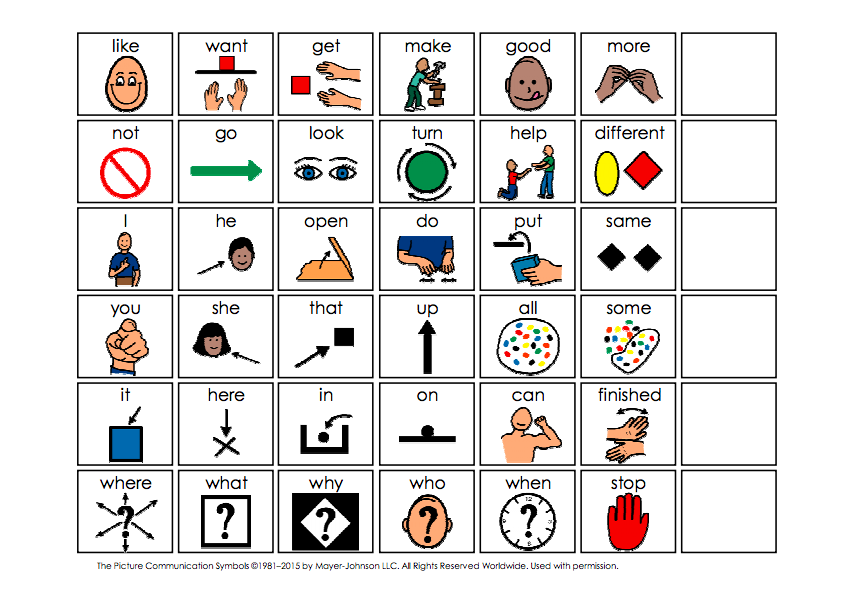
Here is an example of the 36-point communication board
What is it? How can I get it?
Shortest answer first – you can download all of the symbol/word cards directly from their website and print them FREE OF CHARGE. I suggest printing them on cardstock and laminating them for the best effect. You can choose from a variety of formats- 4 words to a page, 9 words to a page, all 36 words to a page, or you can cut them out individually to offer only one or two at a time (I start with the last way so that I can teach the words one by one). The website offers examples of ways to present the words depending on the needs of the individual. Now, what does it do? Their website does a great job of explaining how the words can be used as a form of low-technology for people to touch what they want to say and also has a page devoted to other higher assistive technology options: “Communication Apps and Speech Generating Device Product Keys” on the project core website linked above. With consistency and repetition, I can declare that 100% of my students who have severe and profound disabilities which impede their ability to speak or functionally communicate have used this project core technology to communicate with intention, not just to answer questions about classroom instruction, but to make their wants and needs to be known, and (what seems to be their favorite use of project-core) to tell me what they do and do not like.
*It is also important to note that using this set of words and symbols has been most effective when combined with a voice output device that a child can press to hear the word spoken.
My favorite way to introduce the functional use of this assistive technology is to have a lesson about food or activities that a student may or may not enjoy and provide several opportunities for that child to tell me (by pressing one of two buttons with the symbols on them) if they “like” that food or activity or if they do “not-like” it. If you are working with an individual with more limited arm or hand mobility, allowing them time to look at their preferred choice “like” or “not-like” and then assisting them with touching the answer still provides a level of independence they may be unused to as far as offering an opinion about something. It has been a very humbling experience to realize that some of my students who would be considered the “lowest functioning” have the ability to express their own feelings and desires when given the chance with an appropriate level of support.
How much more would I know about these young people had I been using these supplemental aids from the beginning of our time together in the classroom? When there is a clear understanding of how to use the like/dislike symbols with intention, I like to move on to the words “more” and “stop”.
That seems like a good place to build. : You didn’t like that activity? So would you want to do it “more” or would you like to “stop”? : Oh, you liked that game? Should we play again? (more) Or was one round enough? (stop). This can be used throughout the day for all different types of scenarios, and what you’ll find is that you have empowered an individual with the gift of communicating just by asking if they simply liked something or not and expanding on that. I am more than happy to continue the conversation with anyone who has questions or is looking for more information on universal core/project core.
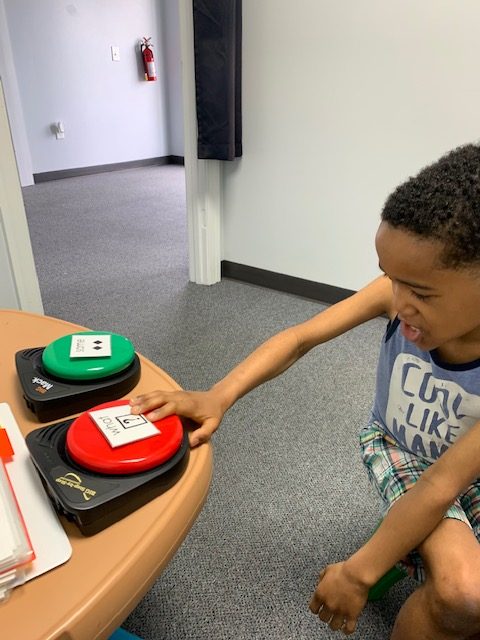
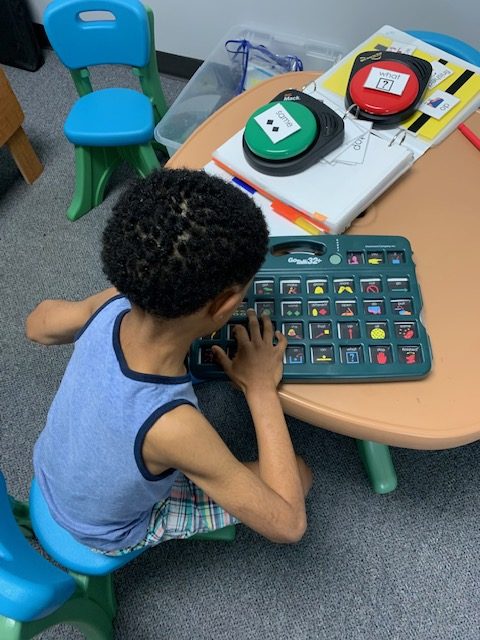
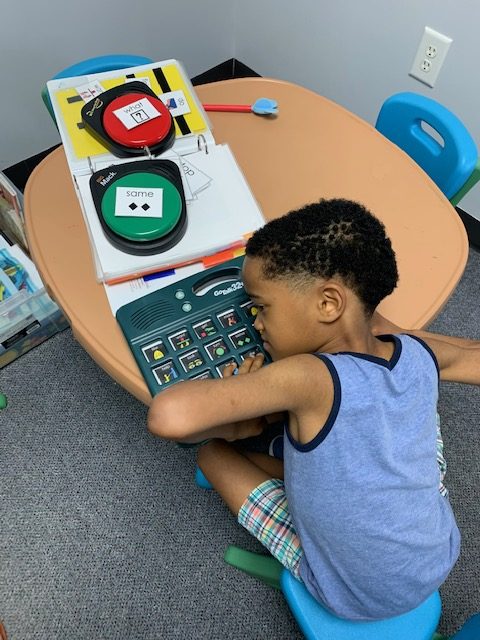
Using a Big Mac device with Project Core vocabulary
Lastly, I want to share some information about different types of communication devices. There are a lot of options out there, ranging from low-tech to high-tech and cheap to expensive. Amazon does have some options for voice output devices that are $20 for a pack of 4 buttons. They aren’t the highest quality, but they are probably the best bang for your buck. They are very easy to record on and just as simple for the individual to operate as a “big mac” button which can be up to $300. They do essentially the same thing. I still think the big mac button is worth the cost for what it is and the quality, but the 4 pack of the smaller buttons gives the option of multiple choices.
I laminate my picture choices and Velcro them to the top of the button. You can switch them out quickly and easily this way. My all-time favorite device is the Go-talk 4. I know it’s not cheap, but it has been the most effective communication tool I’ve come across for the population of students that I personally teach. The picture choices can be quickly switched out with the thin protector that comes with it, or you can Velcro the choices on as I do. The Go-talk also has a 9-button option as well as a 32-button option, and I love these as well. Sometimes the hardest part is getting started. Let’s not be daunted by the task of helping our loved ones communicate. Let’s get excited about new options and free resources! As always, I am here to answer questions, share testimonials, and be a sounding board!

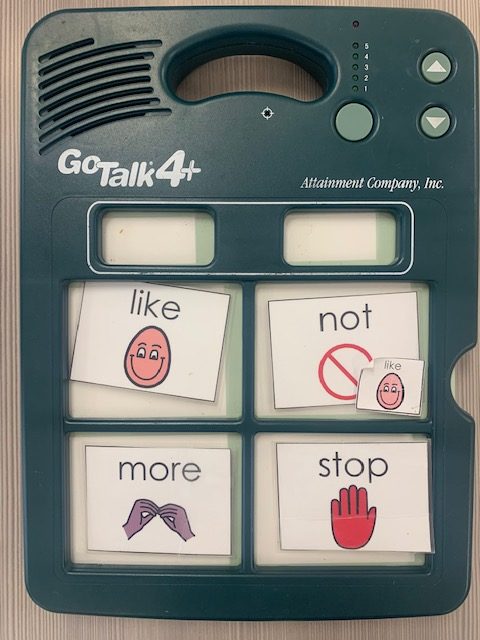
briedgerton@gmail.com
Related Articles

It’s summer again, and that means for a lot of our families it’s time to find some indoor activities where we can beat the heat! Here is a quick list […]

Enhancing Communication with Our Members At Arion Care, we believe that all behavior is a form of communication. Understanding what our members are trying to convey through their behavior is […]

With Easter swiftly approaching, it’s hard to believe that we are rounding into the second quarter of the year already. With COVID handing us the longest year of our lives […]
 English/Español: (480) 722-1300
English/Español: (480) 722-1300




